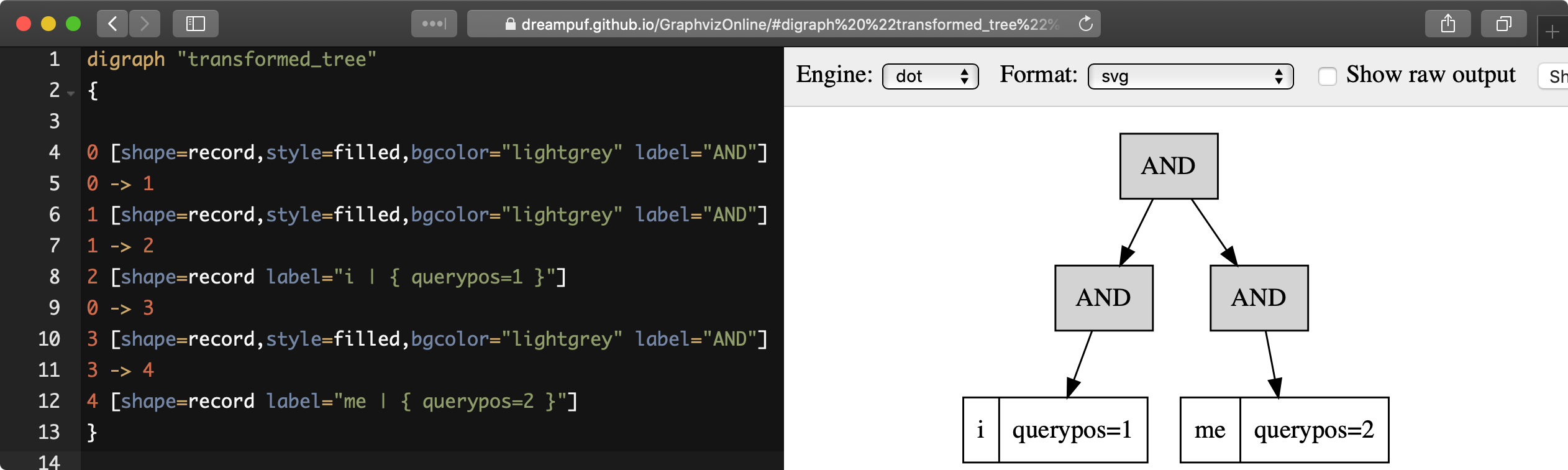≫ Profiling
The SHOW PLAN SQL statement and the "plan": N JSON interface option display the query execution plan. The plan is generated and stored during the actual execution, so in the case of SQL, profiling must be enabled in the current session before running that statement. This can be done with a SET profiling=1 statement.
Two items are returned in SQL mode:
transformed_tree, which displays the full-text query decomposition.enabled_indexes, which provides information about effective secondary indexes.
To view the query execution plan in a JSON query, add "plan": N to the query. The result will appear as a plan property in the result set. N can be one of the following:
- 1 - Displays only the textual plan of the root node, similar to the one returned in the
SHOW PLANSQL query. This is the most compact form. - 2 - Displays only the JSON object plan, useful for processing.
- 3 - Displays a JSON object with a textual description of every node. Note that the description for child nodes is also present and repeats part of the parent's description, which makes the whole representation quite large.
- SQL
- JSON
set profiling=1;
select * from hn_small where match('dog|cat') limit 0;
show plan;*************************** 1. row ***************************
Variable: transformed_tree
Value: OR(
AND(KEYWORD(dog, querypos=1)),
AND(KEYWORD(cat, querypos=2)))
*************************** 2. row ***************************
Variable: enabled_indexes
Value:
2 rows in set (0.00 sec)In some cases, the evaluated query tree can be quite different from the original one due to expansions and other transformations.
- SQL
- JSON
SET profiling=1;
SELECT id FROM forum WHERE MATCH('@title way* @content hey') LIMIT 1;
SHOW PLAN;Query OK, 0 rows affected (0.00 sec)
+--------+
| id |
+--------+
| 711651 |
+--------+
1 row in set (0.04 sec)
+------------------+-------------------------------------------------------------------------------------------------------------------------------------------------------------------------------------------------------------------------------------------------------------------------------------------------------------------------------------------------------------------------------------------------------------------------+
| Variable | Value |
+------------------+-------------------------------------------------------------------------------------------------------------------------------------------------------------------------------------------------------------------------------------------------------------------------------------------------------------------------------------------------------------------------------------------------------------------------+
| transformed_tree | AND(
OR(
OR(
AND(fields=(title), KEYWORD(wayne, querypos=1, expanded)),
OR(
AND(fields=(title), KEYWORD(ways, querypos=1, expanded)),
AND(fields=(title), KEYWORD(wayyy, querypos=1, expanded)))),
AND(fields=(title), KEYWORD(way, querypos=1, expanded)),
OR(fields=(title), KEYWORD(way*, querypos=1, expanded))),
AND(fields=(content), KEYWORD(hey, querypos=2))) |
+------------------+-------------------------------------------------------------------------------------------------------------------------------------------------------------------------------------------------------------------------------------------------------------------------------------------------------------------------------------------------------------------------------------------------------------------------+
1 row in set (0.00 sec)See also EXPLAIN QUERY. It displays the execution tree of a full-text query without actually executing the query. Note that when using SHOW PLAN after a query to a real-time table, the result will be based on a random disk/RAM chunk. Therefore, if you have recently modified the table's tokenization settings, or if the chunks vary significantly in terms of dictionaries, etc., you might not get the result you are expecting. Take this into account and consider using EXPLAIN QUERY as well.
query property contains the transformed full-text query tree. Each node contains:
type: node type. Can beAND,OR,PHRASE,KEYWORD, etc.description: query subtree for this node shown as a string (inSHOW PLANformat).children: child nodes, if any.max_field_pos: maximum position within a field.word: transformed keyword. Keyword nodes only.querypos: position of this keyword in a query. Keyword nodes only.excluded: keyword excluded from query. Keyword nodes only.expanded: keyword added by prefix expansion. Keyword nodes only.field_start: keyword must occur at the very start of the field. Keyword nodes only.field_end: keyword must occur at the very end of the field. Keyword nodes only.boost: keyword IDF will be multiplied by this. Keyword nodes only.
SHOW PLAN format=dot allows returning the full-text query execution tree in a hierarchical format suitable for visualization by existing tools, such as https://dreampuf.github.io/GraphvizOnline:
MySQL [(none)]> show plan option format=dot\G
*************************** 1. row ***************************
Variable: transformed_tree
Value: digraph "transformed_tree"
{
0 [shape=record,style=filled,bgcolor="lightgrey" label="AND"]
0 -> 1
1 [shape=record,style=filled,bgcolor="lightgrey" label="AND"]
1 -> 2
2 [shape=record label="i | { querypos=1 }"]
0 -> 3
3 [shape=record,style=filled,bgcolor="lightgrey" label="AND"]
3 -> 4
4 [shape=record label="me | { querypos=2 }"]
}