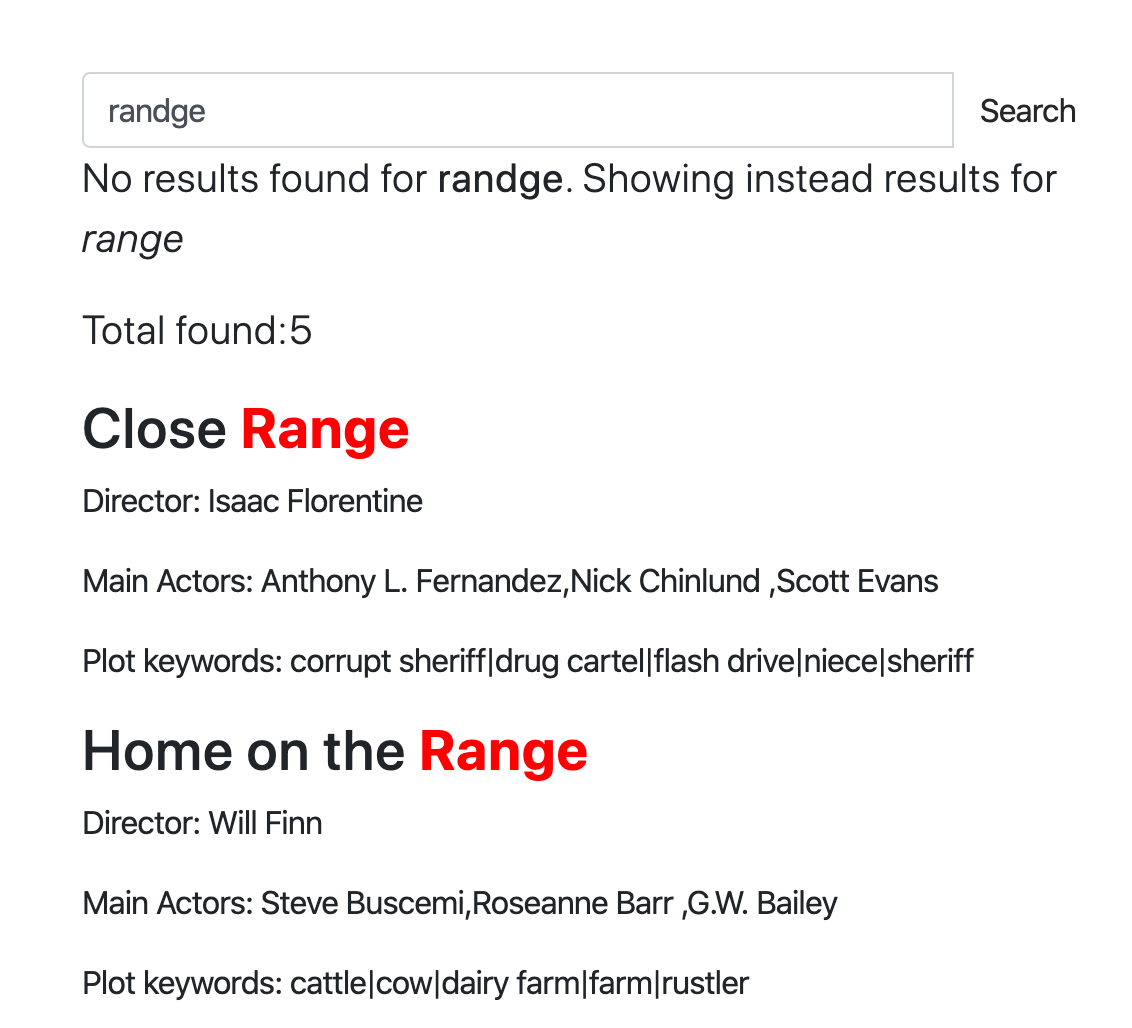Collations essentially affect the string attribute comparisons. They specify both the character set encoding and the strategy that Manticore uses to compare strings when doing ORDER BY or GROUP BY with a string attribute involved.
String attributes are stored as is when indexing, and no character set or language information is attached to them. That's okay as long as Manticore only needs to store and return the strings to the calling application verbatim. But when you ask Manticore to sort by a string value, that request immediately becomes quite ambiguous.
First, single-byte (ASCII, or ISO-8859-1, or Windows-1251) strings need to be processed differently that the UTF-8 ones that may encode every character with a variable number of bytes. So we need to know what is the character set type to interpret the raw bytes as meaningful characters properly.
Second, we additionally need to know the language-specific string sorting rules. For instance, when sorting according to US rules in en_US locale, the accented character ï (small letter i with diaeresis) should be placed somewhere after z. However, when sorting with French rules and fr_FR locale in mind, it should be placed between i and j. And some other set of rules might choose to ignore accents at all, allowing ï and i to be mixed arbitrarily.
Third, but not least, we might need case-sensitive sorting in some scenarios and case-insensitive sorting in some others.
Collations combine all of the above: the character set, the language rules, and the case sensitivity. Manticore currently provides the following four collations.
libc_cilibc_csutf8_general_cibinary
The first two collations rely on several standard C library (libc) calls and can thus support any locale that is installed on your system. They provide case-insensitive (_ci) and case-sensitive (_cs) comparisons respectively. By default they will use C locale, effectively resorting to bytewise comparisons. To change that, you need to specify a different available locale using collation_libc_locale directive. The list of locales available on your system can usually be obtained with the locale command:
$ locale -a
C
en_AG
en_AU.utf8
en_BW.utf8
en_CA.utf8
en_DK.utf8
en_GB.utf8
en_HK.utf8
en_IE.utf8
en_IN
en_NG
en_NZ.utf8
en_PH.utf8
en_SG.utf8
en_US.utf8
en_ZA.utf8
en_ZW.utf8
es_ES
fr_FR
POSIX
ru_RU.utf8
ru_UA.utf8The specific list of the system locales may vary. Consult your OS documentation to install additional needed locales.
utf8_general_ci and binary locales are built-in into Manticore. The first one is a generic collation for UTF-8 data (without any so-called language tailoring); it should behave similar to utf8_general_ci collation in MySQL. The second one is a simple bytewise comparison.
Collation can be overridden via SQL on a per-session basis using SET collation_connection statement. All subsequent SQL queries will use this collation. Otherwise all queries will use the server default collation or as specified in collation_server configuration directive. Manticore currently defaults to libc_ci collation.
Collations affect all string attribute comparisons, including those within ORDER BY and GROUP BY, so differently ordered or grouped results can be returned depending on the collation chosen. Note that collations don't affect full-text searching, for that use charset_table