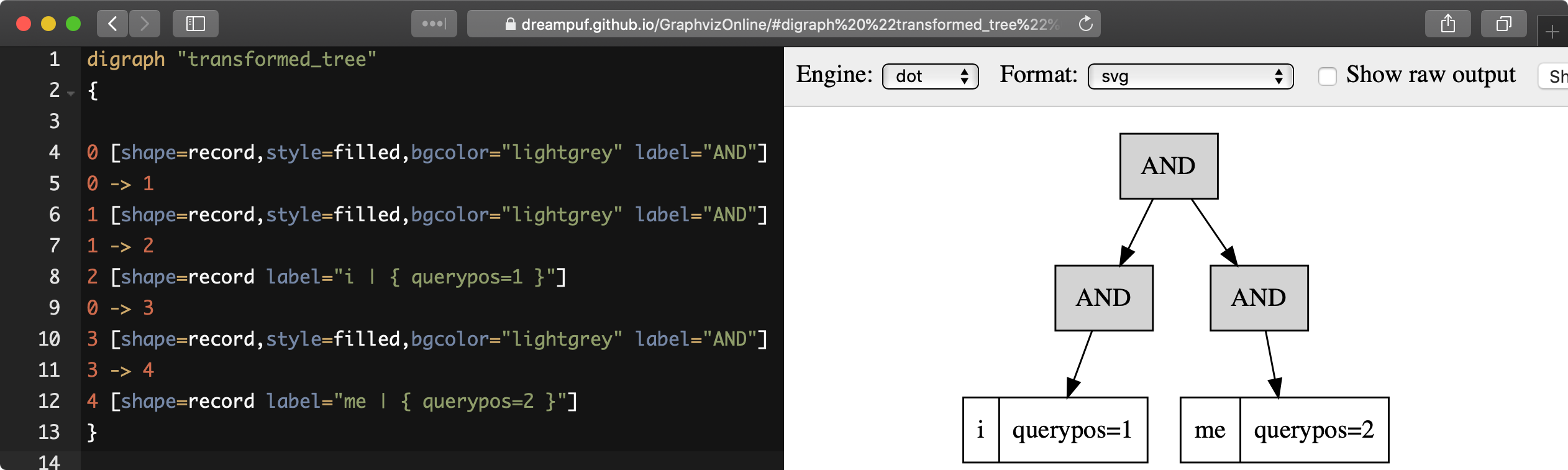Profiling
SHOW PLAN is an SQL statement that displays the execution plan of the previous SELECT statement. The plan gets generated and stored during the actual execution, so profiling must be enabled in the current session before running that statement. That can be done with a SET profiling=1 statement.
To view query execution plan in JSON queries, add "profile":true to the query. The result appears as a profile property in the result set.
Note, there are 2 things returned in the SQL mode:
transformed_treewhich shows the full-text query decompositionenabled_indexeswhich shows information about effective secondary indexes
- SQL
- JSON
set profiling=1;
select * from hn_small where match('dog|cat') limit 0;
show plan;*************************** 1. row ***************************
Variable: transformed_tree
Value: OR(
AND(KEYWORD(dog, querypos=1)),
AND(KEYWORD(cat, querypos=2)))
*************************** 2. row ***************************
Variable: enabled_indexes
Value:
2 rows in set (0.00 sec)In some cases the evaluated query tree can be rather different from the original one because of expansions and other transformations.
- SQL
- JSON
SET profiling=1;
SELECT id FROM forum WHERE MATCH('@title way* @content hey') LIMIT 1;
SHOW PLAN;Query OK, 0 rows affected (0.00 sec)
+--------+
| id |
+--------+
| 711651 |
+--------+
1 row in set (0.04 sec)
+------------------+-------------------------------------------------------------------------------------------------------------------------------------------------------------------------------------------------------------------------------------------------------------------------------------------------------------------------------------------------------------------------------------------------------------------------+
| Variable | Value |
+------------------+-------------------------------------------------------------------------------------------------------------------------------------------------------------------------------------------------------------------------------------------------------------------------------------------------------------------------------------------------------------------------------------------------------------------------+
| transformed_tree | AND(
OR(
OR(
AND(fields=(title), KEYWORD(wayne, querypos=1, expanded)),
OR(
AND(fields=(title), KEYWORD(ways, querypos=1, expanded)),
AND(fields=(title), KEYWORD(wayyy, querypos=1, expanded)))),
AND(fields=(title), KEYWORD(way, querypos=1, expanded)),
OR(fields=(title), KEYWORD(way*, querypos=1, expanded))),
AND(fields=(content), KEYWORD(hey, querypos=2))) |
+------------------+-------------------------------------------------------------------------------------------------------------------------------------------------------------------------------------------------------------------------------------------------------------------------------------------------------------------------------------------------------------------------------------------------------------------------+
1 row in set (0.00 sec)See also EXPLAIN QUERY. It displays the execution tree of a full-text query without actually executing the query.
query property contains the transformed fulltext query tree. Each node contains:
type: node type. Can beAND,OR,PHRASE,KEYWORDetc.description: query subtree for this node shown as a string (inSHOW PLANformat)children: child nodes, if anymax_field_pos: maximum position within a fieldword: transformed keyword. Keyword nodes only.querypos: position of this keyword in a query. Keyword nodes only.excluded: keyword excluded from query. Keyword nodes only.expanded: keyword added by prefix expansion. Keyword nodes only.field_start: keyword must occur at the very start of the field. Keyword nodes only.field_end: keyword must occur at the very end of the field. Keyword nodes only.boost: keyword IDF will be multiplied by this. Keyword nodes only.
SHOW PLAN format=dot allows to return the full-text query execution tree in hierarchical format suitable for visualization by existing tools, for example https://dreampuf.github.io/GraphvizOnline :
MySQL [(none)]> show plan option format=dot\G
*************************** 1. row ***************************
Variable: transformed_tree
Value: digraph "transformed_tree"
{
0 [shape=record,style=filled,bgcolor="lightgrey" label="AND"]
0 -> 1
1 [shape=record,style=filled,bgcolor="lightgrey" label="AND"]
1 -> 2
2 [shape=record label="i | { querypos=1 }"]
0 -> 3
3 [shape=record,style=filled,bgcolor="lightgrey" label="AND"]
3 -> 4
4 [shape=record label="me | { querypos=2 }"]
}