The manual is arranged as a reflection of the most likely way you would use Manticore:
- starting from some basic information about it and how to install and connect
- through some essential things like adding documents and running searches
- to some performance optimization tips and tricks and extending Manticore with help of plugins and custom functions
Key sections of the manual are marked with sign ✔️ in the menu for your convenience since their corresponding functionality is most used. If you are new to Manticore we highly recommend to not skip them.
If you are looking for a quick understanding of how Manticore works in general ⚡ Quick start guide section should be good to read.
Each query example has a little icon 📋 in the top-right corner:

You can use it to copy examples to clipboard. If the query is an HTTP request it will be copied as a CURL command. You can configure the host/port if you press ⚙️.
We love search and we've made our best to make searching in this manual as convenient as possible. Of course it's backed by Manticore Search. Besides using the search bar which requires opening the manual first there is a very easy way to find something by just opening mnt.cr/your-search-keyword :
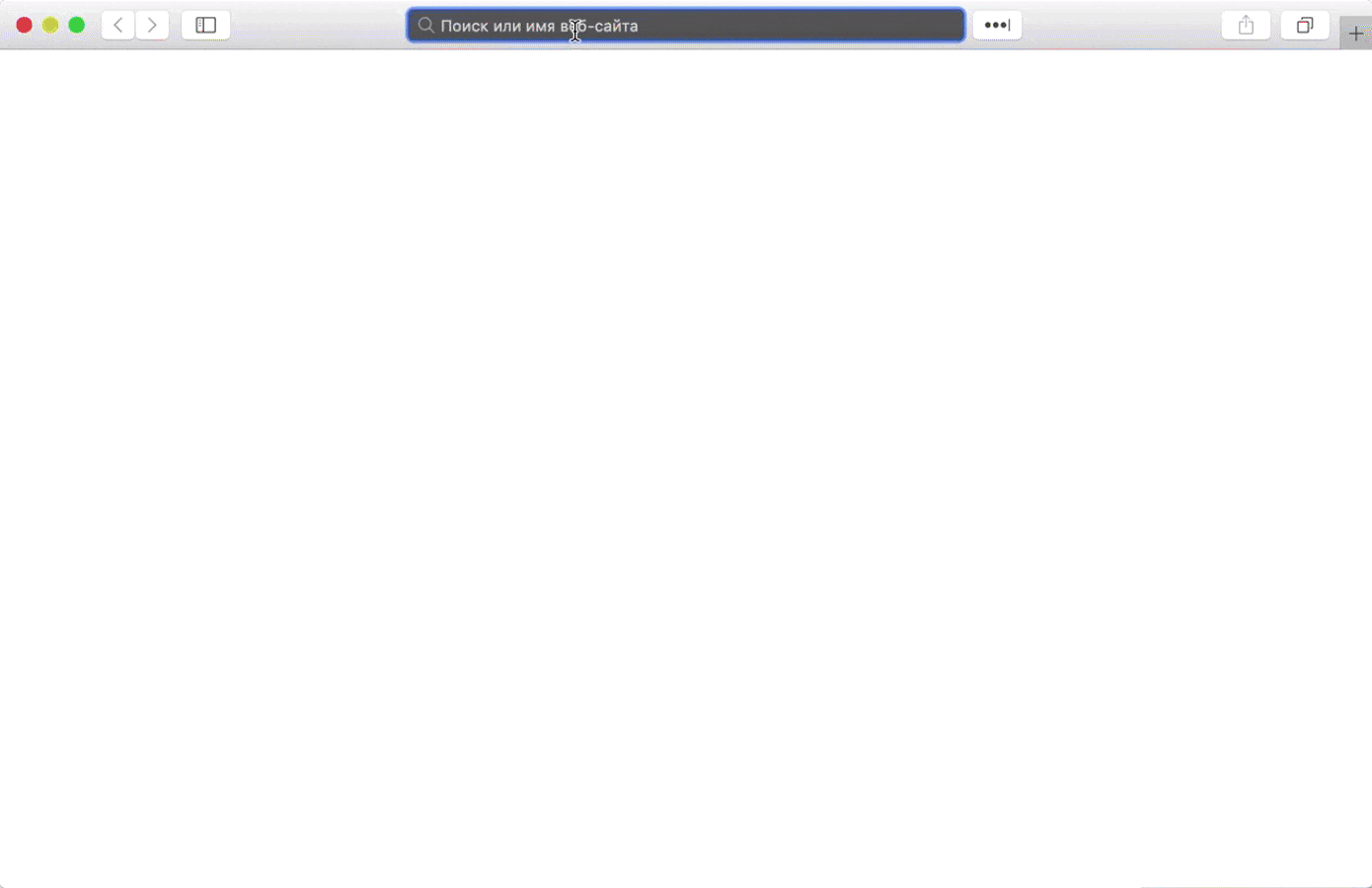
There are few things you need to understand about Manticore Search that can help you follow the best practices of using it.
- Real-time index allows adding, updating and deleting documents with immediate availability of the changes.
- Plain index is a mostly immutable data structure and a basic element used by real-time indexes. Plain index stores a set of documents, their common dictionary and indexation settings. One real-time index can consist of multiple plain indexes (chunks), but besides that Manticore provides direct access to building plain indexes using tool indexer. It makes sense when your data is mostly immutable, therefore you don't need a real-time index for that.
Manticore Search works in two modes:
- Real-time mode (RT mode). This is a default one and allows to manage your data schema imperatively:
- allows managing your data schema online using SQL commands
CREATE/ALTER/DROP TABLEand their equivalents in non-SQL clients - in the configuration file you need to define only server-related settings including data_dir
- allows managing your data schema online using SQL commands
- Plain mode allows to define your data schemas in a configuration file, i.e. provides declarative kind of schema management. It makes sense in three cases:
- when you only deal with plain indexes
- or when your data schema is very stable and you don't need replication (as it's available only in the RT mode)
- when you have to make your data schema portable (e.g. for easier deployment of it on a new server)
You cannot combine the 2 modes and need to decide which one you want to follow by specifying data_dir in your configuration file (which is the default behaviour). If you are unsure our recommendation is to follow the RT mode as if even you need a plain index you can build it with a separate plain index config and import to your main Manticore instance.
Real-time indexes can be used in both RT and plain modes. In the RT mode a real-time index is defined with a CREATE TABLE command, while in the plain mode it is defined in the configuration file. Plain (offline) indexes are supported only in the plain mode. Plain indexes cannot be created in the RT mode, but existing plain indexes made in the plain mode can be converted to real-time indexes and imported in the RT mode.
Manticore provides multiple ways and interfaces to manage your schemas and data, but the two main are:
- SQL. This is a native Manticore's language which enables all Manticore's functionality. The best practice is to use SQL to:
- manage your schemas and do other DBA routines as it's the easiest way to do that
- design your queries as SQL is much closer to natural language than the JSON DSL which is important when you design something new. You can use Manticore SQL via any MySQL client or /sql.
- JSON. Most functionality is also available via JSON domain specific language. This is especially useful when you integrate Manticore with your application as with JSON you can do it more programmatically than with SQL. The best practice is to first explore how to do something via SQL and then use JSON to integrate it into your application.
Docker images of Manticore Search are publicly available on Docker Hub built from Manticore Search docker GitHub repository.
To fetch Manticore image execute:
docker pull manticoresearch/manticoreSee Using Manticore in Docker for more details about using Manticore in Docker.
- CentOS 7 and RHEL 7
- CentOS 8 and RHEL 8
- CentOS Stream 8
The easiest way to install Manticore in RedHat/Centos is by using our YUM repository:
Install the repository:
sudo yum install https://repo.manticoresearch.com/manticore-repo.noarch.rpmThen install Manticore Search:
sudo yum install manticore manticore-columnar-lib(you can skip manticore-columnar-lib - package for the Manticore Columnar Library, if you are sure you don't need it).
If you prefer "Nightly" (development) versions do:
sudo yum install https://repo.manticoresearch.com/manticore-repo.noarch.rpm
sudo yum --enablerepo manticore-dev install manticore manticore-columnar-libYou can also download standalone rpm files from our site and install them using tools rpm or yum.
If you plan to use indexer to create indexes from external sources, you'll need to make sure you have installed corresponding client libraries in order to make available of indexing sources you want. The line below will install all of them at once; feel free to use it as is, or to reduce it to install only libraries you need (for only mysql sources - just mysql-libs should be enough, and unixODBC is not necessary).
sudo yum install mysql-libs postgresql-libs expat unixODBCIn CentOS Stream 8 you may need to run:
dnf install mariadb-connector-cif you get error sql_connect: MySQL source wasn't initialized. Wrong name in dlopen? trying to build a plain index from MySQL.
The lemmatizer requires Python 3.9+. Make sure you have it installed and that it's configured with --enable-shared.
Here's how to install Python 3.9 and the Ukrainian lemmatizer in Centos 7/8:
# install Manticore Search and UK lemmatizer from YUM repository
yum -y install https://repo.manticoresearch.com/manticore-repo.noarch.rpm
yum -y install manticore manticore-lemmatizer-uk
# install packages needed for building Python
yum groupinstall "Development Tools" -y
yum install openssl-devel libffi-devel bzip2-devel wget -y
# download, build and install Python 3.9
cd ~
wget https://www.python.org/ftp/python/3.9.2/Python-3.9.2.tgz
tar xvf Python-3.9.2.tgz
cd Python-3.9*/
./configure --enable-optimizations --enable-shared
make -j8 altinstall
# update linker cache
ldconfig
# install pymorphy2 and UK dictionary
pip3.9 install pymorphy2[fast]
pip3.9 install pymorphy2-dicts-ukAfter you have all installed make sure you have the following in your Manticore Search configuration file (/etc/manticoresearch/manticore.conf by default):
common {
plugin_dir = /usr/local/lib/manticore/
}